Technology Hangarau
Discover how BLENNZ uses technology to support blind and low vision learners. Explore assistive tools and assessment processes for full curriculum access.
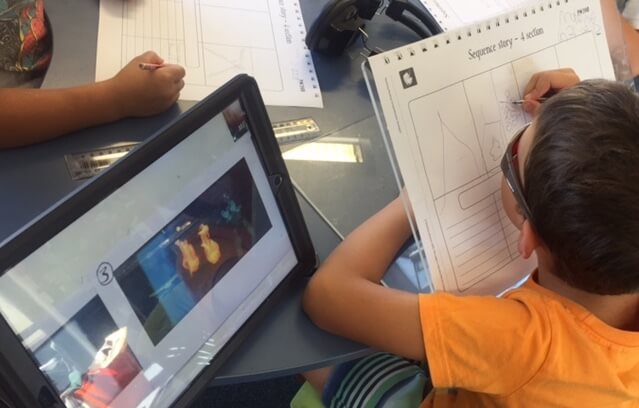
Examples of technology
Technology provides vital tools that support learning, and helps fulfil the expectation that all learners have full access to the curriculum. Examples of technology include both mainstream and assistive technologies:
- sloping desktops for learners with low vision
- tablets and mobile phones
- laptops with braille access for learners who are blind
- switch-activated toys for children with vision impairment and other disabilities
- monoculars to help learners access written material on the board and keep up with their peers
- laptop computers with large print displays, which enable learners with low vision to take notes in class and complete assignments at home in the same time frame as their peers.
Assessing technology options
Before any aids or technologies are chosen for a learner, a thorough process must be in place to guide the selection of learning and literacy materials, including developmental, curriculum-based assessments. This helps ensure the most appropriate learning and literacy materials are selected. Ongoing assessment must determine whether learners’ immediate and future assistive technology needs are being adequately met. Learners should be given and taught new assistive technology tools before they need them.
- A comprehensive assessment report will contain information from a range of perspectives, including:
ophthalmic information - functional-vision assessment
- learner’s current skills and needs
- ability to use a computer, with or without assistive technology
- environmental considerations
- health and safety.
- SETT-Student Characteristics, Environmental influencers, Tasks the student is to complete every day and possible Tools
Technology solutions
Low Technology solutions
- Dark pencils and felt-tipped pens
- Dark-line pads, exercise books, and graph papers
- Writing and reading guides
- Slope boards and desks
- Adjustable stands for notebook computers
- Large print keyboard overlays
- Adjustable copy holders with line markers
- Angle-poise lamps
- Magnifiers
- Monoculars
- Perkins braillers
- Abacus
High Technology Solutions
- Tablets – Apple, Android, Windows
- Image capturing devices – such as iPad and tablets
- Laptops
- KNFB Reader
- Switches
- Magnification software
- Screen readers
- Electronic braillers
- Braille notetakers
- Braille Display
- Scanners
- MP3
- Mobile phones
- Voice- recognition
- OCR
- Daisy
- Talking Calculators
- CCTV- Closed circuit TV
Introduction to assistive technology
As explained on the Ministry of Education website, assistive technology is the specialised equipment and technology that students with special education needs, use in class to participate and learn. Adapting the curriculum or changing the learning environment can also help meet a student’s needs.
For example, a Braille writer for a student who is blind or has low vision is assistive technology, as is specialised seating for a student with complex physical needs.
Assistive technology is not the everyday technology and equipment found in a classroom like a laptop, a tablet or any other device used in Bring Your Own Device (BYOD) classes.
Purpose of assistive technology
The purpose of assistive technology is to help students with disabilities do things they cannot do (without it) or to help them do things better.
For more information about the assistive technology application process please contact your Resource Teacher Vision who will be able to answer any questions you have.
For more general information about assistive technology visit the Assistive Technology on the Ministry of Education website.